Navigate then Change The Theme; An Experiment to useLayoutEffect React Hook
In a brief, useLayoutEffect React hook can prevent flash of unstyled content (FOUC) by blocking the page till the new styles applied. Blocking the content by a synchronous process happens after all DOM mutations. This synchronous process includes reading the layout from the DOM, rerendering, and, as React docs says, flushing the scheduled updated before the browser has a chance to paint.
Theme configuration
Before digging into the example that visualize this process in action, we need to define a set of color modes that will change respectivly on every navigation. I will use theme-ui as a ui library for creating user interfaces based on a global theme configuration. It allows you to easily reference theme values throughout the entire application.
For creating color modes, there is a hook from theme-ui called useColorMode that
toggle or even cycle through a set of color modes defined in the theme file.
For the example we will use two color modes light and dark:
{...colors: {modes: {light: {text: '#000',background: '#fff',primary: 'hsl(120, 100%, 40%)',secondary: '#000',accent: 'hsl(120, 100%, 90%)',muted: 'hsl(120, 20%, 7%)',gray: 'hsl(0, 0%, 75%)',code: 'hsla(360, 100%, 100%, 0.5)',},dark: {text: '#fff',background: 'hsl(180, 5%, 15%)',primary: 'hsl(180, 100%, 57%)',secondary: 'hsl(50, 100%, 57%)',accent: 'hsl(310, 100%, 57%)',muted: 'hsl(180, 5%, 5%)',gray: 'hsl(180, 0%, 70%)',},...// you can define more modes here},}...}
we will cycle through the modes by a function as below:
// useColorModes.jsexport default function useColorModes({ ...props }) {const [colorMode, setColorMode] = useColorMode();const modes = ['light', 'dark'];const applyMode = (currentMode) => {const i = modes.indexOf(currentMode);const n = (i + 1) % modes.length;const nextMode = modes[n];setColorMode(nextMode);};return { colorMode, applyMode };}
useLayoutEffect vs useEffect
Now, we will take these theme configurations in action.
we will see the difference between the useLayoutEffect and useEffect when trying to toggle between these modes.
According to React docs, useLayoutEffect is the same as useEffect except it synchronously fires after all DOM mutations this will block the content in our case, while toggling between modes and flush the updates before even the browser paint any content on the page.
useLayoutEffect and useEffect takes a function as a first argument that runs and applies the side effect after the render is committed.
As a second argument it takes an array of dependencies that on changing them the effectful function runs.
Be cautious when using dependencies because it might lead to endless number of renderings.
Note: the function from the first argument returns undefined if you don't return anything from it which may cause memory leaks. Better to clean up things by explicitly returning a cleanup function for your effect. You can read React docs for detailed information.
Applying color modes with useLayoutEffect
Finally, we will apply both useLayoutEffect and useEffect according to the code snippet below:
// App.jsimport { ThemeProvider, ColorMode } from 'theme-ui';import React, { useLayoutEffect, useEffect } from 'React';import useColorModes from './userColorModes';function App() {const { colorMode, applyMode } = useColorModes();// replace with useEffect to see the differenceuseLayoutEffect(() => {applyMode(colorMode);// passing zero length dependencies array makes the effect to happen one time}, []);return (<ThemeProvider theme={theme}><ColorMode /><div>Some content</div></ThemeProvider>);}
The difference
Here is the difference imported from dev tools profiler and slowed to one frame per second. Each transition is per click and to a different article.
the first one when using useLayoutEffect we can see the transition is sharp no
flicker between the color modes. The second when using useEffect the transition
caused a flicker you will notice switching between articles is not sharp like in the first.
Try to focus on each gif and compare results later, don't focus on both of them at one time.
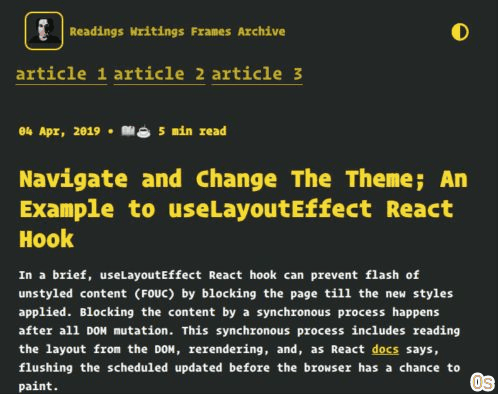
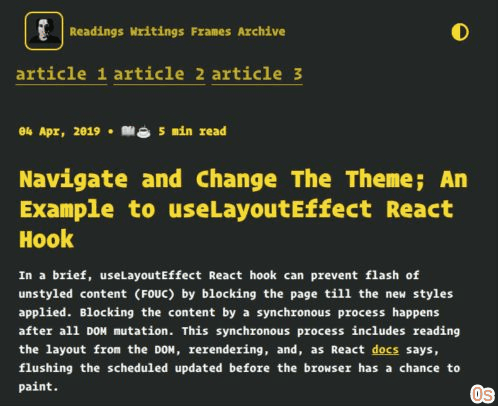
Fortunately, You can try this experiment on production now after you read this article. I am using useLayoutEffect
to cycle through the color modes. Just navigate between the website content and you will see!